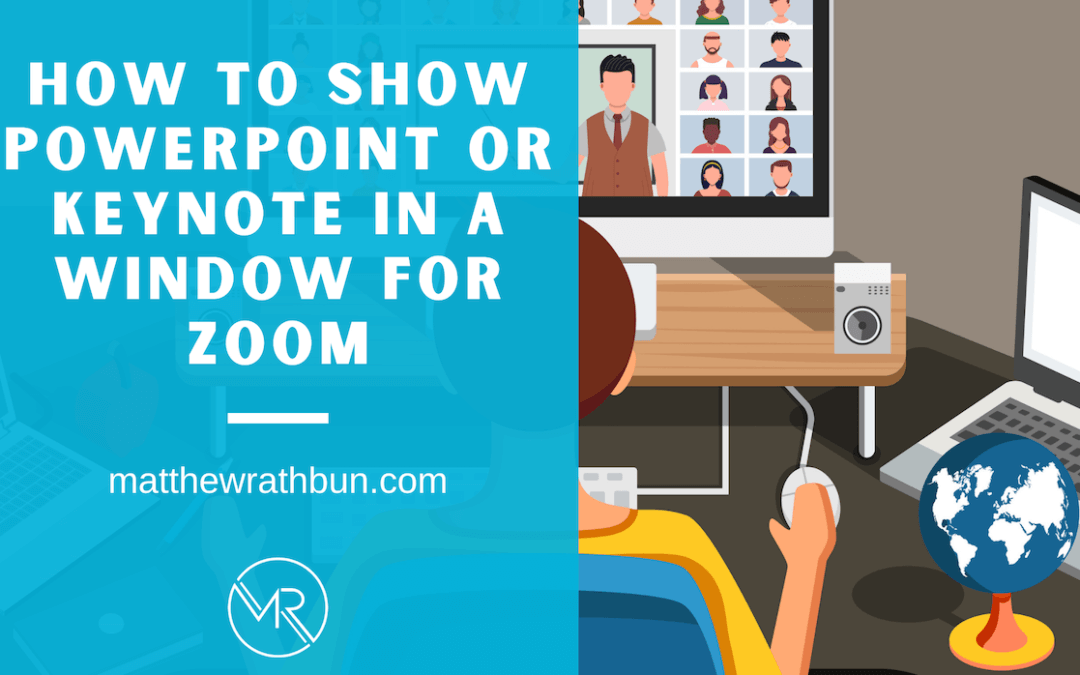Easily See Your Slides and Your Learners In A Zoom Session
I have heard from a lot of virtual trainers that they are using a second device to keep track of Zoom Chat, Attendees and to see the learner’s videos while trying to teach. With a very simple change, you can easily share your Keynote of PowerPoint slides within a window on your desktop, opening up the ability to setup your desktop to manage everything in your virtual classroom without a second device.
Microsoft PowerPoint and Apple’s Keynote both have options that allow you to present your slides from a window on your desktop instead of cover your entire screen with the presentation. These options do prevent you from seeing instructor notes, but I don’t know too many instructors who use the instructor notes in their presentations any longer. But maybe you’re presenting new material for the first time and need your notes? I would suggest creating a PDF with your notes and opening that up on your screen to help you not forget your material.
The video below is a step-by-step tutorial that I hope instructors and meeting leaders will find useful on how to share Keynote or PowerPoint as windows on their desktop during their Zoom meetings.