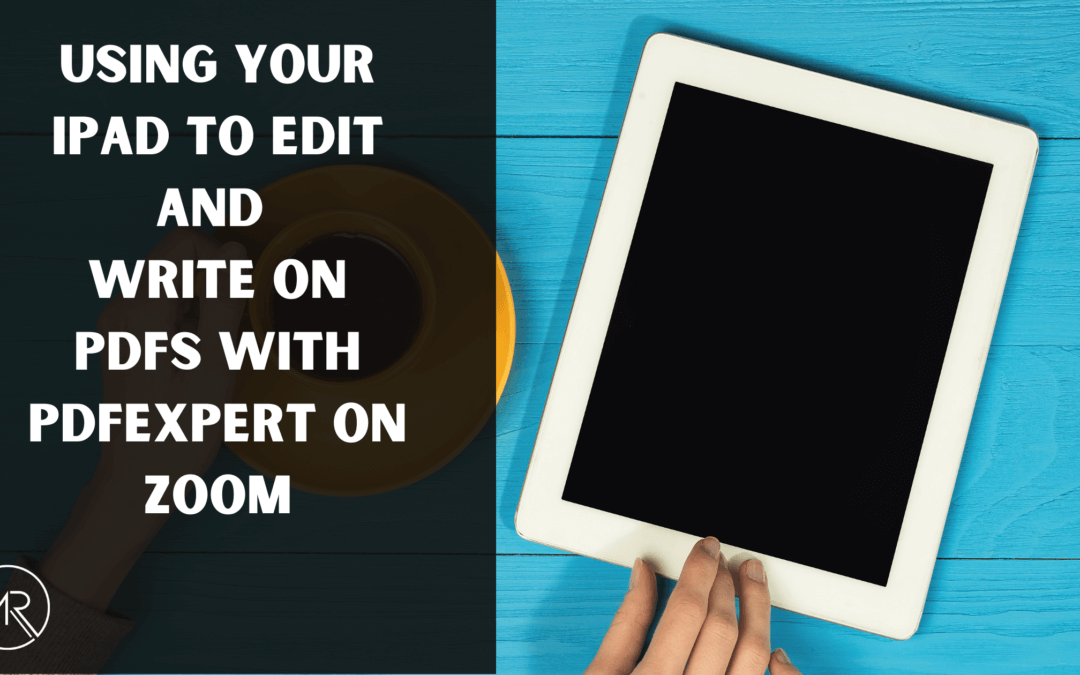Teaching Forms and Contracts on Zoom
If you teach contracts, forms, or anything that requires editing or drawing you know that teaching via Zoom can be a challenge. PDFExpert has both an iPad and MacOS application and frankly, it’s everything an Apple product should be. PDFExpert has a number of features that make it’s easy to share from my iPad to Zoom or even my desktop if I’m doing a pre-recorded session. PDFExpert has a special menu that opens up when it senses that you’re sharing the iPad wirelessly or via Zoom. Being able to focus in on specific sections of content and removing all of the menus and toolbars for your learners is amazing. The learners will only see a clean PDF with your notations while you continue to see your toolbars to make the document more interactive.
The video below is a quick demo showing your iPad in a Zoom session and utilizing all of the editing and notation tools of PDFExpert.