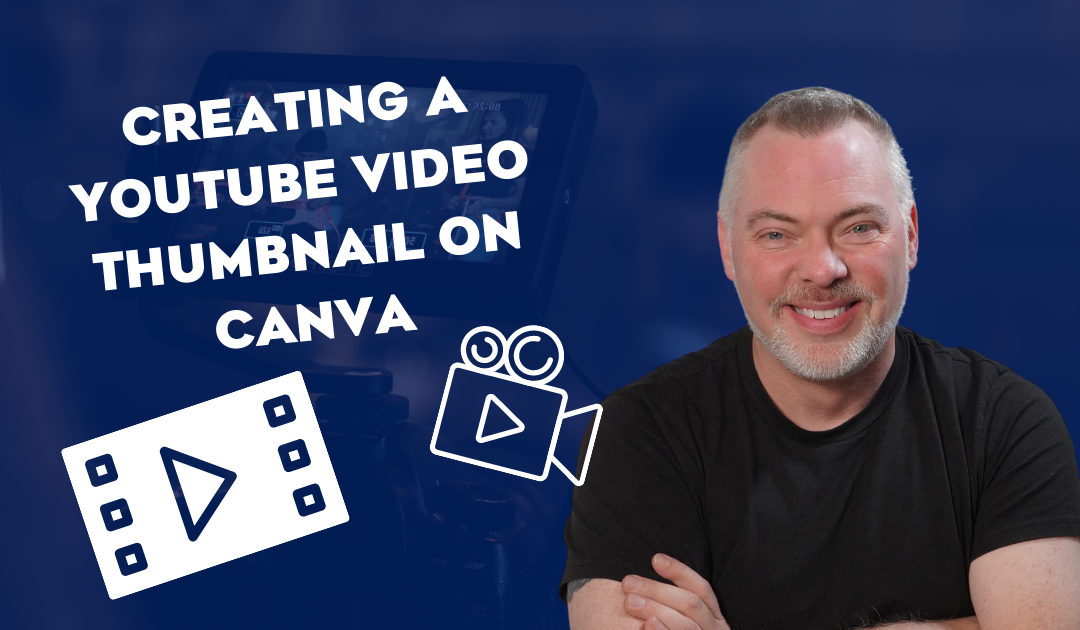YouTube is one of the most powerful platforms online and it is also one of the most crowded platforms. Getting your video found and getting people to engage it starts with a snazzy video thumbnail that will grab their attention.
When uploading a video on YouTube, you’ll find an area in the upload screen allows you to upload a custom thumbnail. Because video titles on YouTube can be overlooked, adding a bold title on the thumbnail will cause the casual scrolling of a site user to stop and watch your video.
The video below is a quick tutorial on how to use the free tools on Canva to create a great thumbnail.